Here are the basic steps to setting up an account and an opportunity in SFDC CPQ
-
- Log into your salesforce instance
- Navigate to the Account tab
-
- Click New
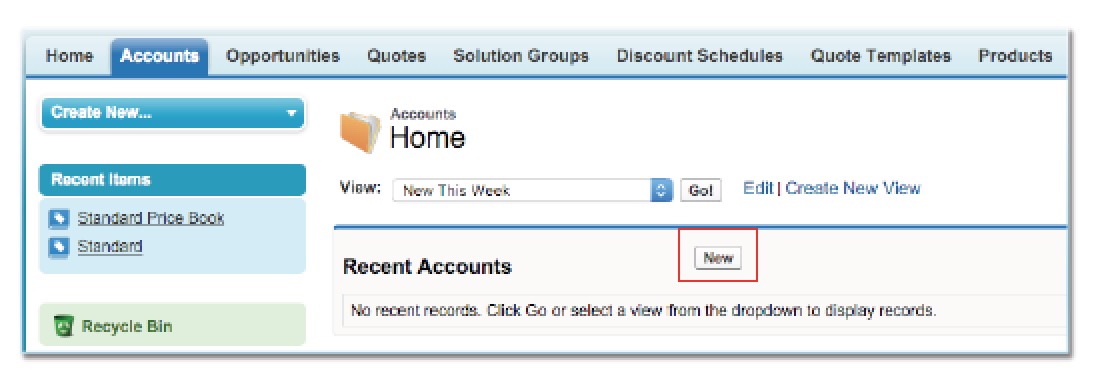
-
- Enter Values
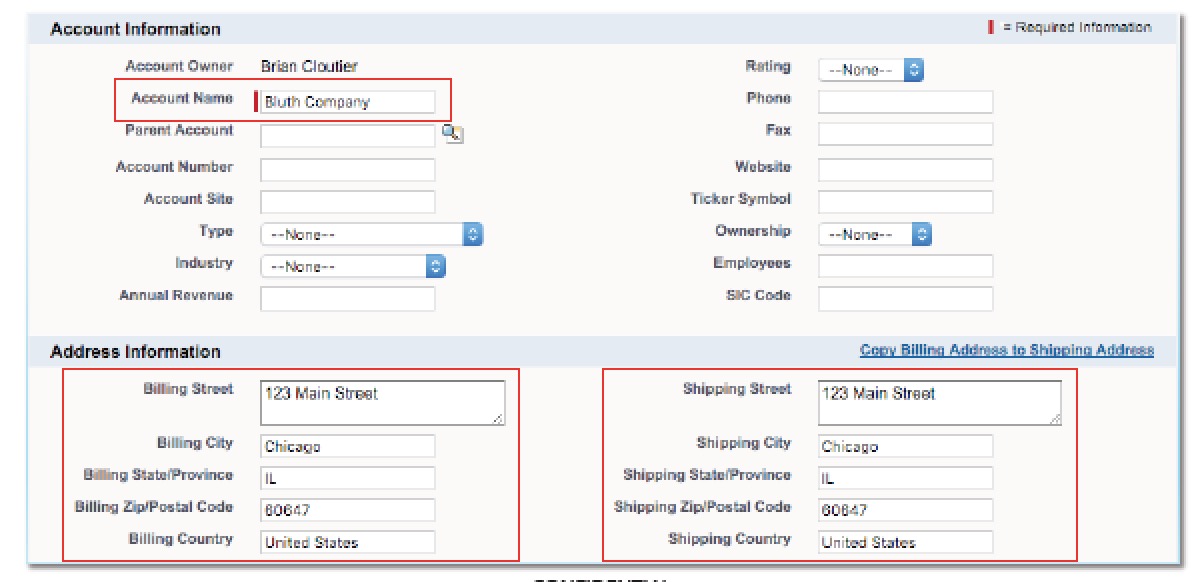
-
- Then click Save
- Click New Contact
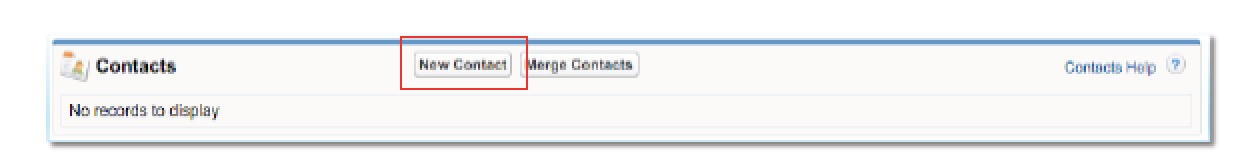
-
- Enter the following values
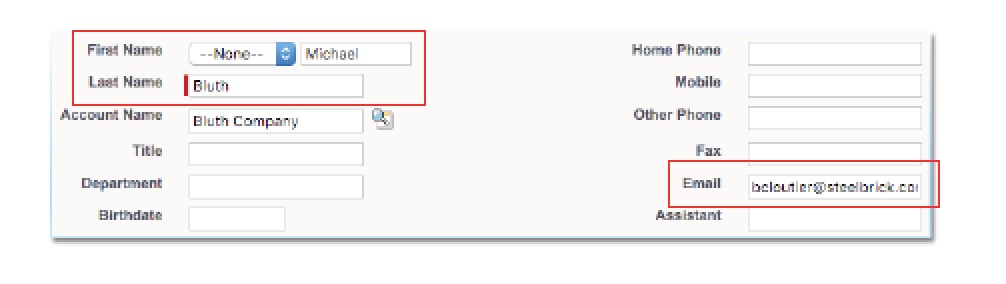
-
- Create New Opportunity
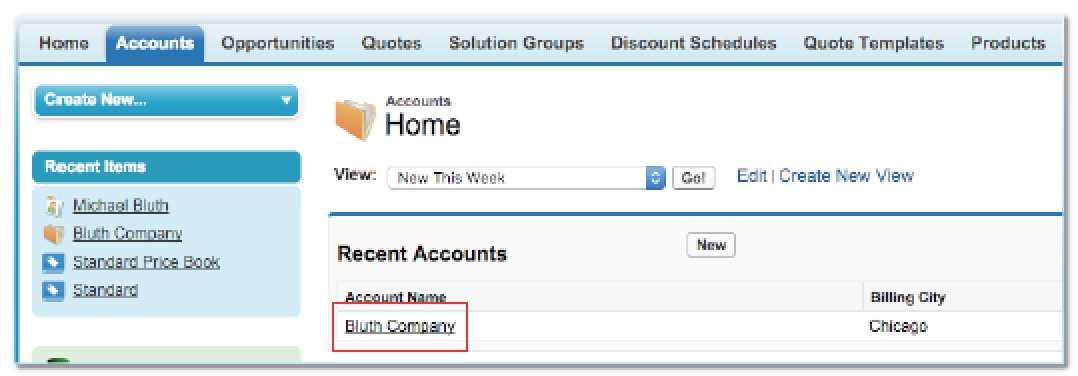
-
- Set the following field values and click save
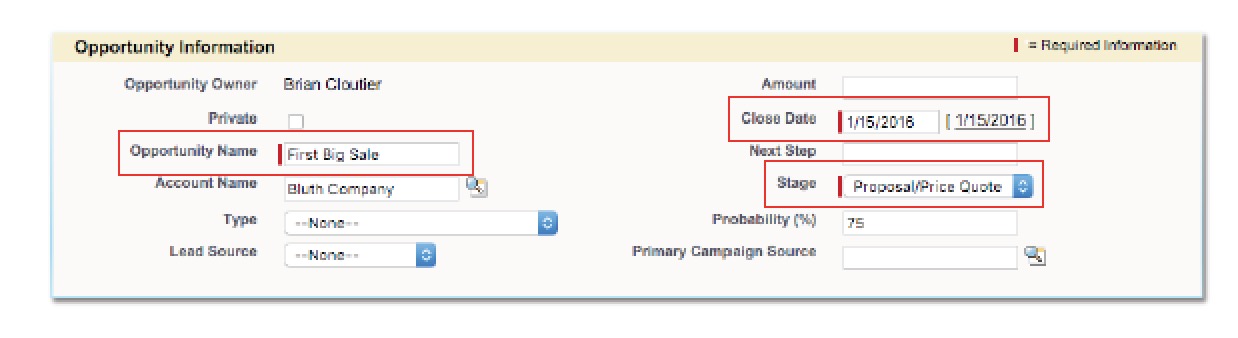
-
- Navigate to Opportunities and click new
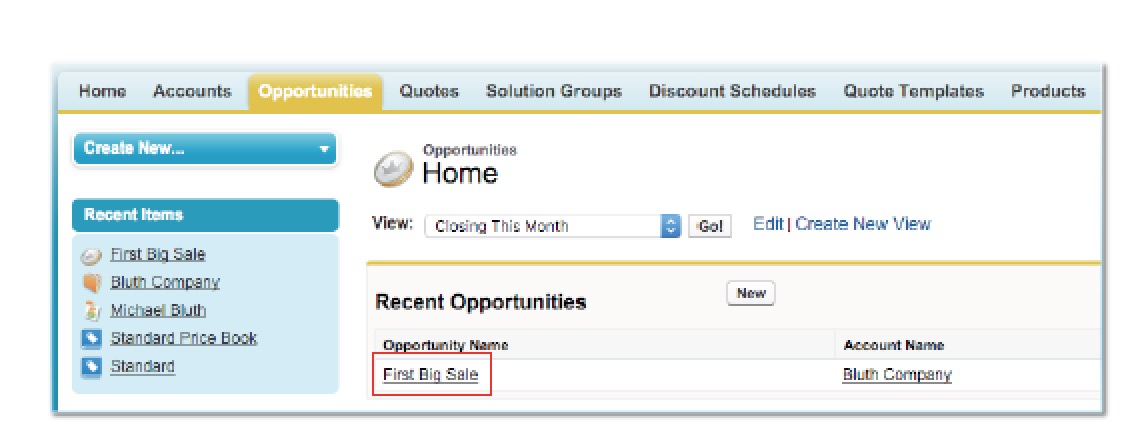
-
- Click on New Quote
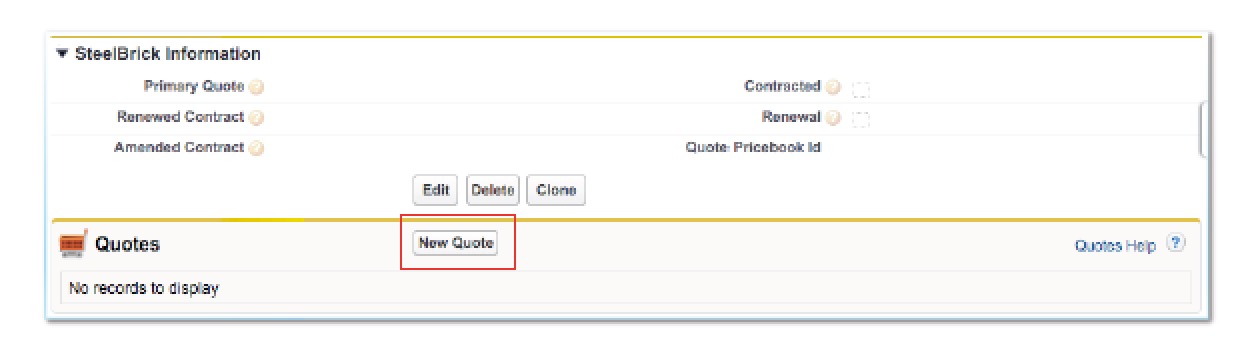
-
- Set the following field values and save
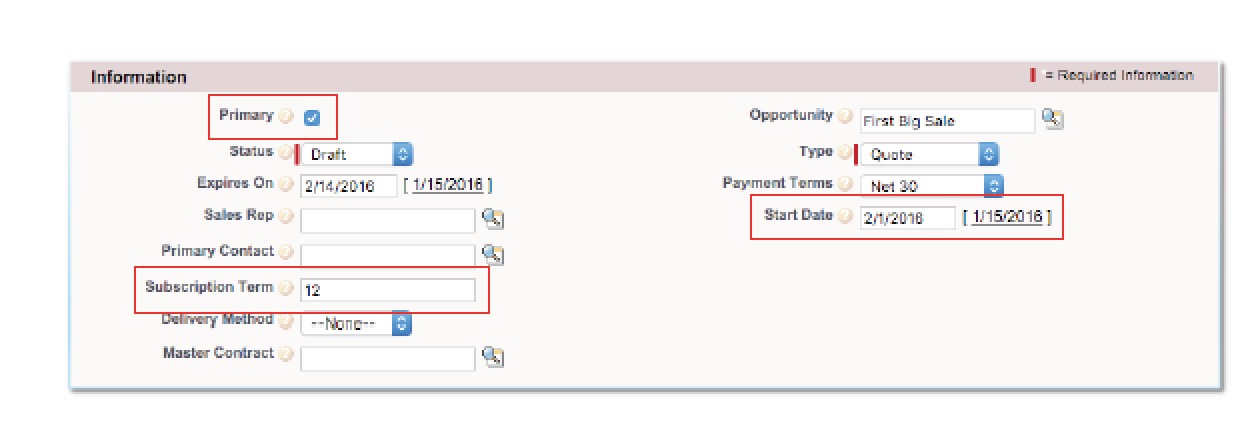
-
- Click on the pop-up to save the price book
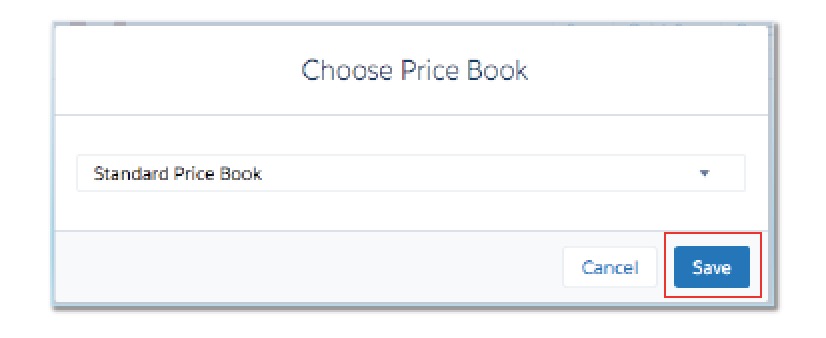
-
- Click Add products and add any products you have already defined.
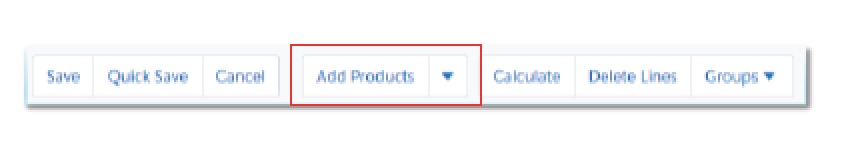
-
- If you do not have products, you can enter the following details for products
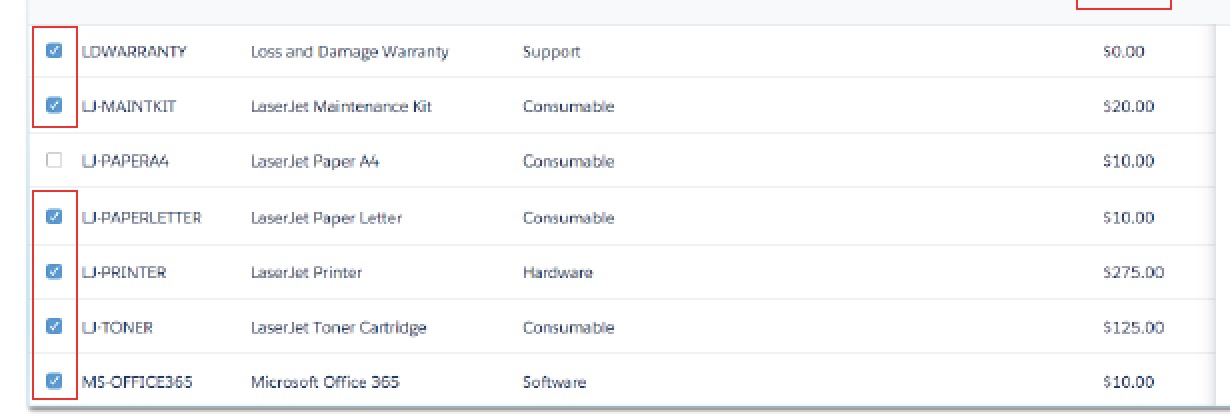
-
- Create a quote by adding the following quantities
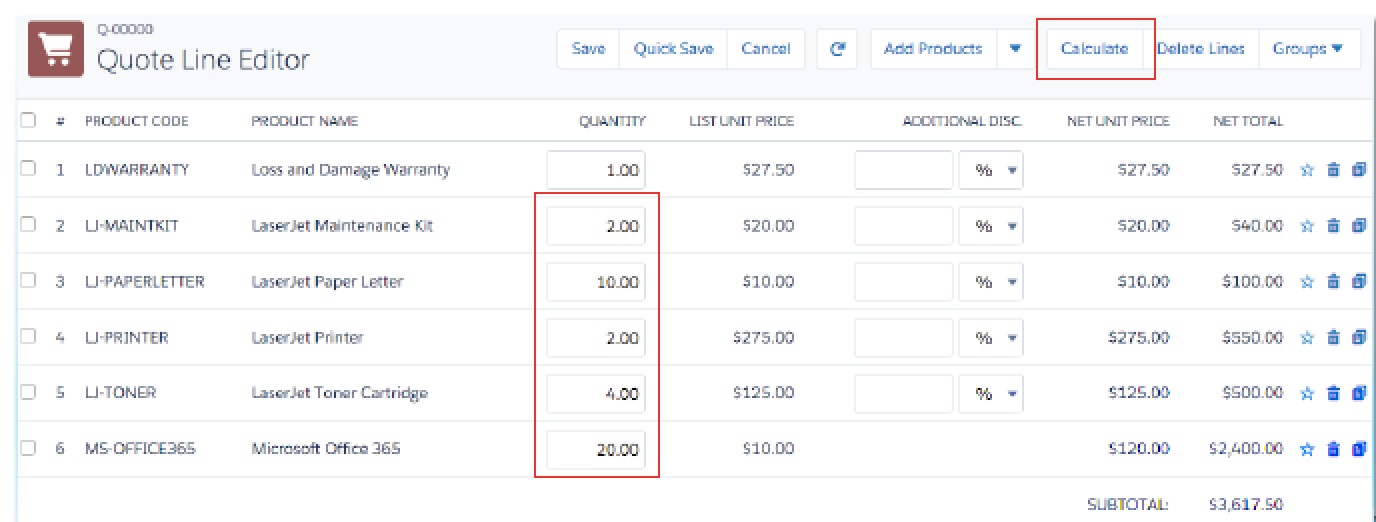
-
- Save and review the quote lines related list
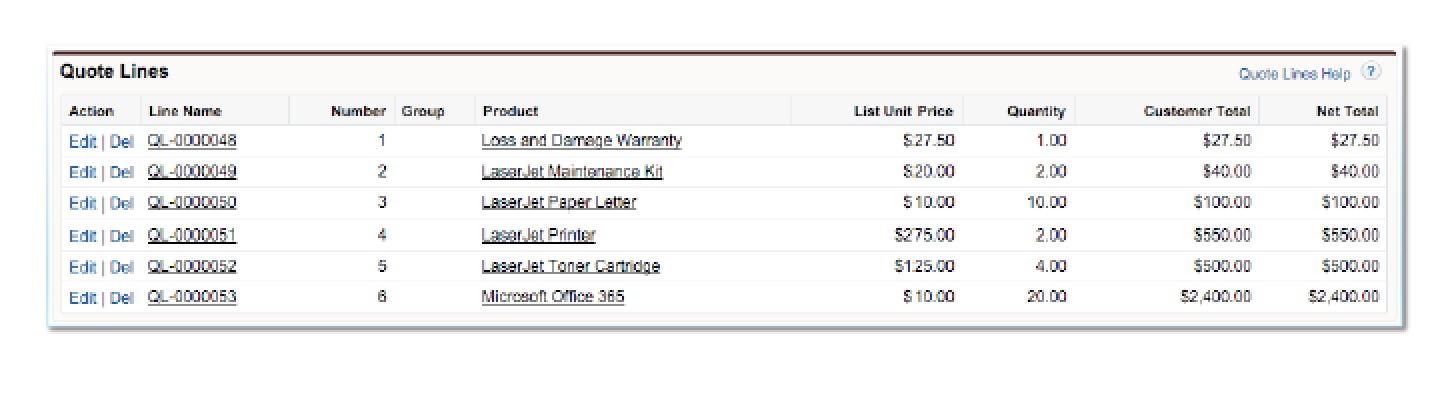
-
- Navigate to the opportunity and review the quote and products related list
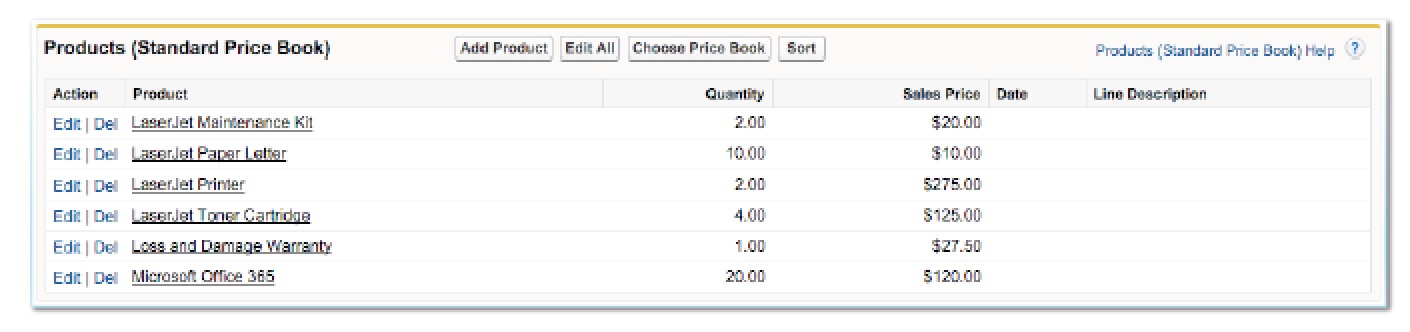
- Create your first quote with the same quantities and prices as mentioned in step 15 and confirm if your grand total matches $ 3,617.50

